Minecraft PE Add-ons: What’s All the Buzz About?
Minecraft PE is a popular sandbox game that lets you build and explore virtual worlds. The game is available for mobile devices, consoles, and computers, and it has a huge community of players around the world. One of the reasons why Minecraft is so popular is because of the add-ons you can use to enhance your gameplay experience. But what are Minecraft PE add-ons, and how do you use them?
Minecraft PE Add-ons: What Are They?
Minecraft PE add-ons are custom modifications that you can install on your game to add new features, items, and gameplay mechanics. Add-ons can be created by developers or players, and they can range from simple texture packs to complex mods that completely transform the game. Add-ons are available for free on the internet, and they can be installed on your game using the in-game settings menu.
How to Install Add-ons on Minecraft PE?
Installing add-ons on Minecraft PE is easy. Here are the steps you need to follow:
- Download the add-on you want to install from a trusted website.
- Open Minecraft PE on your device.
- Go to the settings menu and select “Global Resources.”
- Tap on “My Packs” and then select “Import.”
- Find the add-on you downloaded and select it.
- Wait for the game to install the add-on, and then restart Minecraft PE.
- The add-on should now be available in your game.
How to Choose the Right Add-ons for Your Game?
Choosing the right add-ons for your Minecraft PE game can be overwhelming, especially if you’re new to the game. Here are some tips to help you choose the best add-ons:
- Look for add-ons that match your playstyle. If you enjoy building, look for add-ons that add new building items or furniture. If you prefer combat, look for add-ons that add new weapons or enemies.
- Read reviews and check ratings. This can help you find high-quality add-ons that are safe to install.
- Try different add-ons and see what works best for you. Don’t be afraid to experiment and try new things.
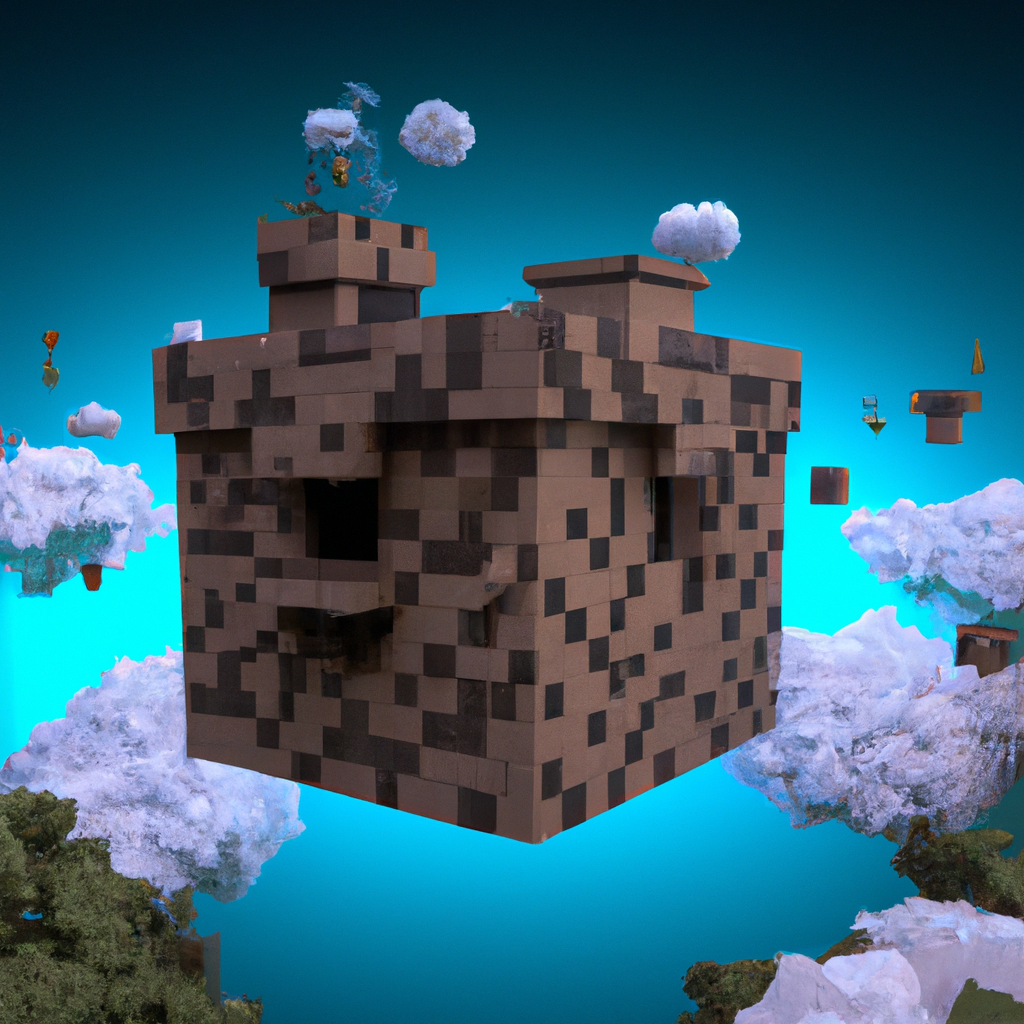
Jumpstart Your Minecraft Adventure with these Add-ons!
Now that you know what Minecraft PE add-ons are and how to install them, it’s time to take your game to the next level. Here are some add-ons that you can try to jumpstart your Minecraft adventure:
- Furniture Add-on: This add-on adds over 80 new furniture items to your game, including sofas, chairs, tables, and more. It’s perfect for players who enjoy decorating and building.
- Jurassic Craft Add-on: This add-on adds dinosaurs to your game, along with new weapons and items to help you survive in a prehistoric world.
- Herobrine Add-on: This add-on adds a new boss to your game, Herobrine, who is known for his supernatural abilities and eerie appearance.
- Lucky Blocks Add-on: This add-on adds lucky blocks to your game, which can drop random items and rewards when broken. It’s a fun way to add some randomness to your gameplay.
- Shader Add-on: This add-on adds new lighting and shading effects to your game, making it look more realistic and immersive.
Try these add-ons and see how they enhance your Minecraft PE experience. Don’t forget to explore other add-ons and mods to discover new ways to play the game.
Minecraft PE add-ons are a great way to customize your gameplay experience and make the game more exciting and enjoyable. Whether you’re a builder, explorer, or fighter, there’s an add-on out there that’s perfect for you. So, what are you waiting for? Explore the world of Minecraft PE add-ons today and discover new ways to play the game!